Webhooks
Webhooks provide a powerful mechanism for integrating our robot with external applications and services. By using webhooks, you can receive real-time notifications about mission/action status, allowing for seamless integration and automation of workflows.
Benefits of Using Webhooks
- Real-time Notifications: Webhooks enable instant updates whenever a mission or action is completed, ensuring that your system is always up-to-date.
- Automation: By integrating with other applications, webhooks allow for automated processes, such as updating databases, triggering other services, or sending alerts.
- Efficiency: Webhooks reduce the need for continuous polling of the system, saving bandwidth and reducing latency.
How Webhooks Work
Our system will perform an HTTP POST request to a specified URL every time a mission or action is completed. This request will contain relevant data about the event, which you can use to trigger further actions or updates in your integrated system.
POST Request Body Data
The POST request will be sent with the following body structure:
{
"id": "xxxxxxxx-xxxx-xxxx-xxxx-xxxxxxxxxxxx", // UUID of the executed mission/action
"name": "Mission/Action name",
"status": "SUCCEEDED" // Available values: CANCELED, SUCCEEDED, FAILED
}
Configuring Webhooks
To set up a webhook, you need to provide a URL endpoint that will receive the HTTP POST requests. Ensure that the endpoint is capable of handling the incoming data and performing the necessary actions.
Mission webhooks
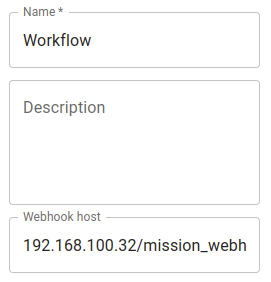
To configure the mission's webhook, edit the Webhook host field in the form above on the Edit Mission page.
Action webhooks
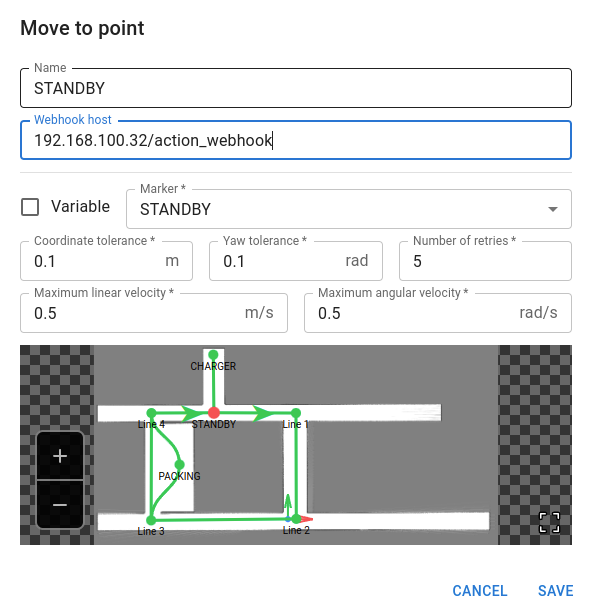
To configure the action's webhook, edit the Webhook host field in each available action form on the Edit Mission page.
Example Use Cases
- Updating a Dashboard: Automatically update a dashboard with the latest mission status.
- Sending Notifications: Trigger notifications to team members or other systems when a mission is completed.
- Data Logging: Log completed actions and missions to an external database for analytics and reporting.
By leveraging webhooks, you can ensure a smooth and efficient integration of our robot management system with your existing infrastructure, enhancing your automation capabilities and streamlining your operations.