Edit mission
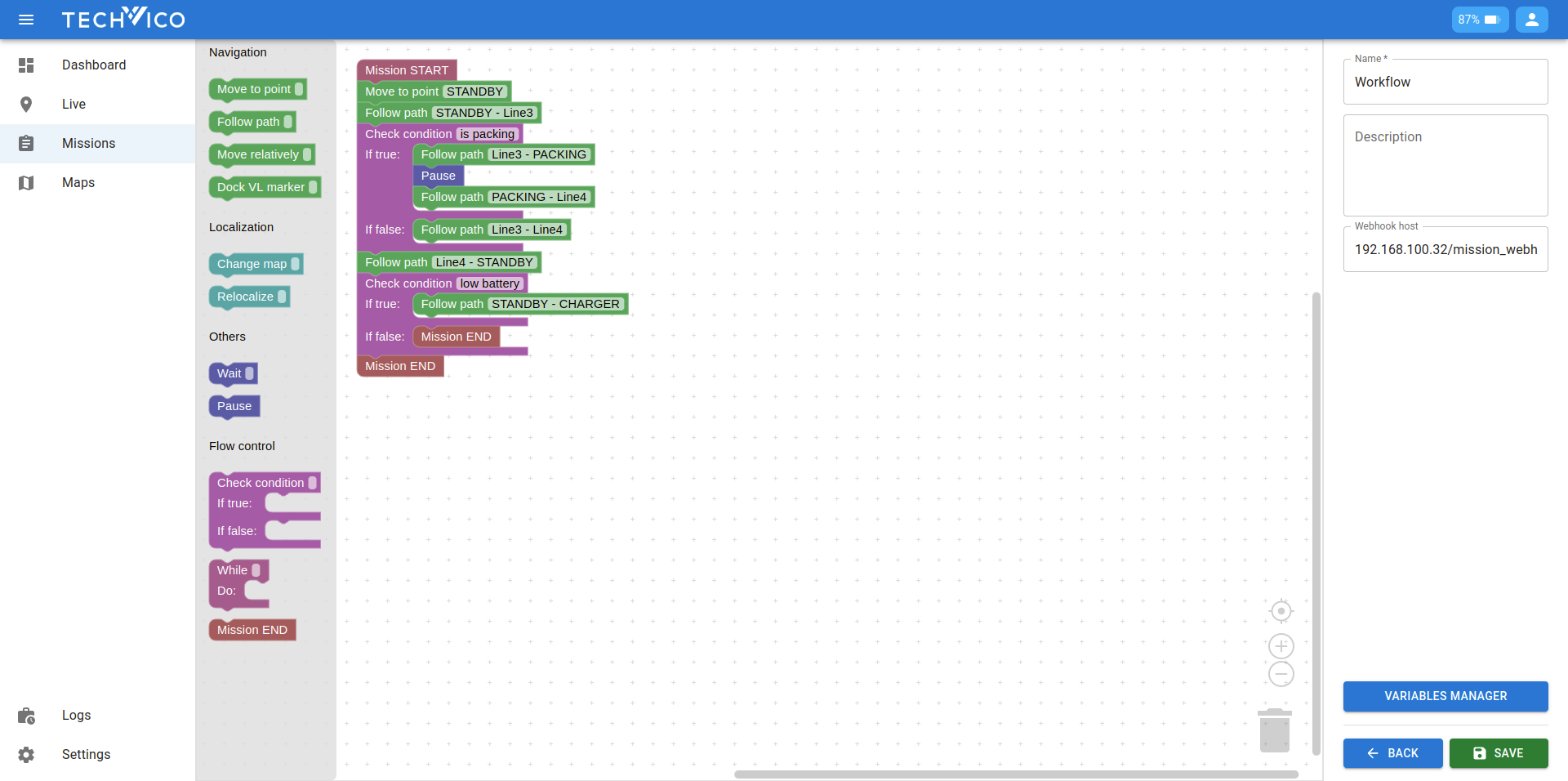
This is our Edit Mission page, where mission management is made beautiful and easy-to-use. This page leverages an intuitive visual management tool, to streamline the process of creating and managing missions for your robot.
The tool is designed with user-friendliness in mind, ensuring that both novice and experienced users can efficiently build and modify missions. Here's what makes the product stand out:
- Beautiful Interface: The product provides a visually appealing interface, making mission creation and management both enjoyable and straightforward. The drag-and-drop functionality allows you to construct complex missions with ease.
- Easy Management: Building a mission is as simple as stacking blocks. Each mission consists of multiple actions, represented as individual blocks that you can arrange and modify effortlessly.
Our missions are composed of various actions, each serving a specific purpose in the robot's operation. These actions are grouped into different types for better organization and ease of use. To customize an action, simply click on the block's name to modify its parameters. This interactive approach allows for quick adjustments and fine-tuning, ensuring that each action is tailored to your specific requirements.
To maximize your use of the Edit Mission features, here we provide a video that demonstrates how to effectively utilize the tools and functionalities. In the video, we also use the variables feature, which will be explained here.